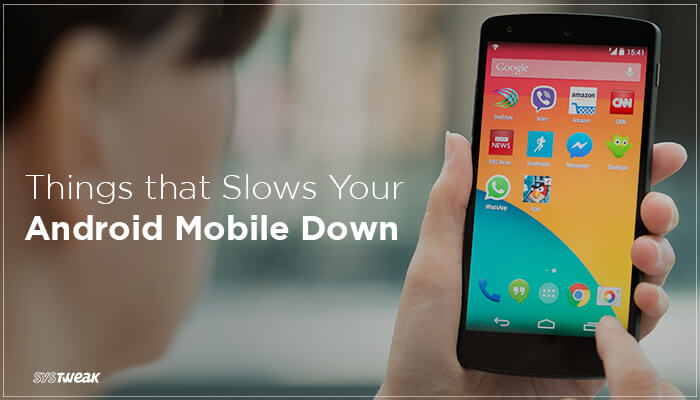Android smartphones are truly smart and powerful devices that help you perform numerous tasks seamlessly. While mobile devices are no more limited to attending & making calls, smartphones era has changed a lot. Here, you can use these devices to perform multiple different tasks in an effortless manner. Contrary to that, your Android smartphone may start showing diminishing performance over time due to numerous reasons. It may include cluttered storage space, outdated software, hardware issues, malware issues, and more. If you worried about what all is causing performance issues on your Android device, then this article is for you. Here, we have discussed primary reasons that slows your Android mobile down and how you can deal with it.
Reasons that slows your Android mobile down
Outdated Software:
Outdated software is one of the primary reasons that causes performance issues on any device. Here, if you are running your device on old software it will cause performance issues. As each software update brings you bug fixes, security patches, and additional features, it becomes important to keep your device up-to-date with available software. To do this, you can keep a tab on automatic update notifications or even do it manually by heading to device settings.

Also Read: Things You Should Not Do with Your Smartphone
Junk Files:
Junk files in the form of cache files, temporary files, log files, duplicate files, obsolete large files, and more not only occupies valuable storage space but it also affects your device performance negatively. These files accumulate on your device over time due to multiple reasons including file sharing, file downloading, data backup, web browsing, and multiple other reasons.

Malware Issue:
Another possible reason is malware attack that causes performance issues including device slowdown. Once your device is under malware attack, you may notice sudden restarts, slower than normal speed, screen blackout, unexpected messages and more. Here, you can install reliable antimalware software solution to keep your device protected against all malware threats.

Also Read: Coolest Tips and Tricks For PUBG Mobile
Solution to deal with performance issues
The easiest & safest solution to deal with most of these performance issues is to clean your Android device for better performance. Here, we suggest one of the best Android cleaner tools called Systweak Android Cleaner. It not only helps you de-clutter your device storage but it will also help you recover GBs of storage space. Let’s discuss more this smart solution here.
Systweak Android Cleaner: Advanced solution to de-clutter Android storage space
Systweak Android Cleaner works as an advanced cleaning solution for your Android device. You can use this tool to find & clean cache files, unnecessary APK files, unused folders, temporary files, obsolete largest files and more. It also works as a duplicate file remover tool where it helps you de-duplicate your device storage for better performance. Its file explorer feature helps you view and manage all files on your device. It offers multiple battery saving features it disables all battery draining functions on your device. You can also use this tool to find & clean all unneeded hidden files on your device and media sent and received through WhatsApp.

Its hibernate feature helps you hibernate all unnecessary apps to recover valuable device resources. Working as a Game SpeedUp solution, it helps you clean RAM space by stopping all unneeded services running in the device background. Its App Manager option helps you manage all installed apps on your device in a single click. It supports multiple language options to help users around the world.
Conclusion: Finding & deleting junk files using the best Android cleaner tools is one of the easiest & safest ways to deal with performance issues on your device. Here, Systweak Android Cleaner could help you de-clutter your storage space for improved device performance. You can use this tool to recover gigabytes of storage space effortlessly. Furthermore, it works automatically to save your time & efforts. You can use this powerful tool for instant and effective results.
Also Read: How To Change Your Voice During Call